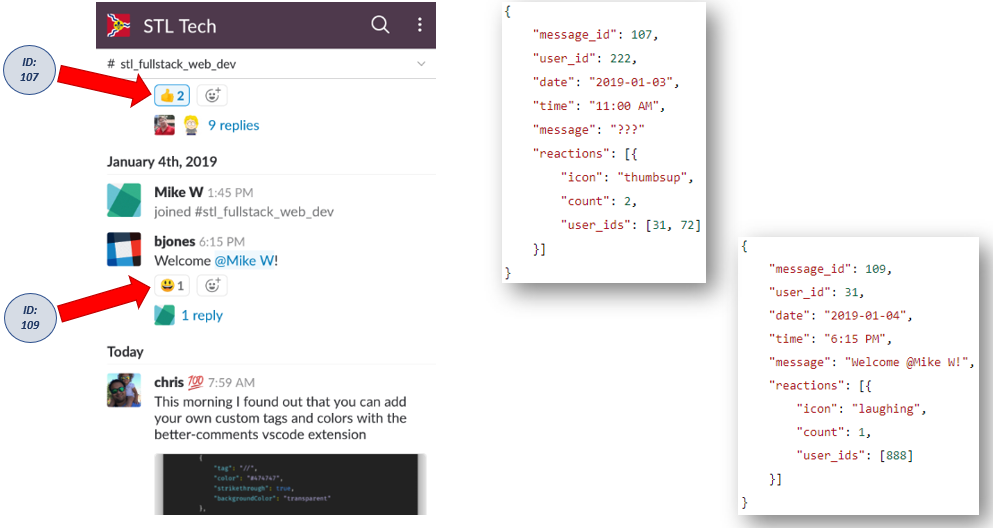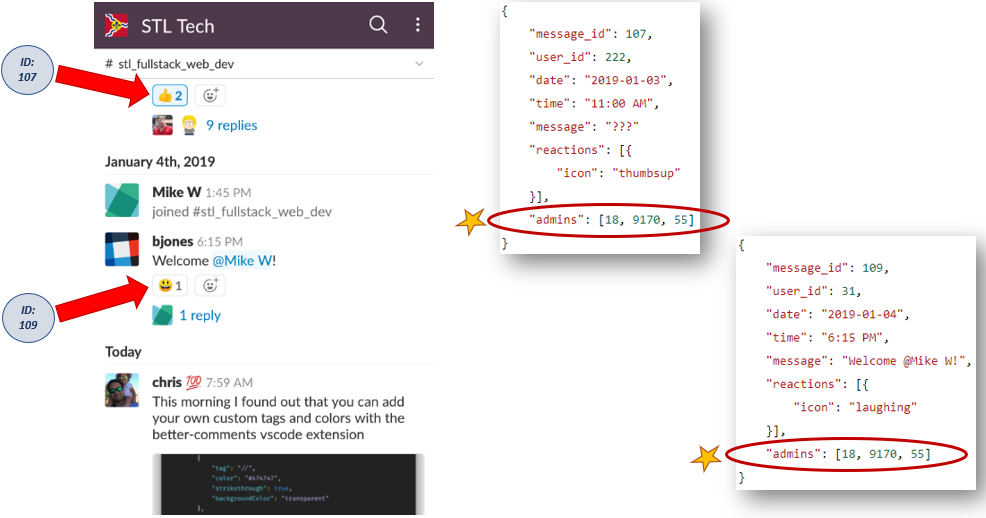JSON Data Type in Relational Databases
Storing & retrieving JSON data in a RDBMS
Bryan Jones : Build Engineer
Matt Thomas : Principal System Engineer - UI
Relational Database History
Database Royalty for 40 Years
- Since 1970's
- Relational Algebra and Set Theory
- Storage... Memory... Data Dictionary... Query Language
Benefits
Addressed limits of: (1) Flat Files (2) Hierarchical Data and (3) Network Data
- Duplicate Data
- Inefficient Searching
- Difficulty Maintaining Program Code For Data Access
Core Concepts
- Avoid Data Anomolies
- Normalization - Eliminate Redundant Data
- Atomicity ... Consistency ... Isolation ... Durability
- (E.g. Bank Account Transfer)
But Trouble in the Kingdom....
Early 2000's - Big Data Web Companies
- Support For 10,000+ Concurrent Users
- Low Latency Response Times
- High Availability
- Horizontal Scalability
NoSQL
A New Breed of Database
| Data Category | Description |
|---|---|
| Key Value | Simple KV |
| Columnar | Good for Analytical Processing |
| Graph | Relationships b/w Entities |
| Document | Embedding Joins |
Documents (aka. JSON) - Our Focus
- More Complex Data Than Key-Value
- Sets of Key-Value Pairs
- Stored in JSON (or XML)
What is JSON
JSON (JavaScript Object Notation) is a lightweight data-interchange format.
It is easy for humans to read and write. It is easy for machines to parse and generate.
- A collection of key/value pairs. In various languages, define by an object, dictionary, hash, etc.
- An ordered list of values. In most languages, this is realized as an array or list.
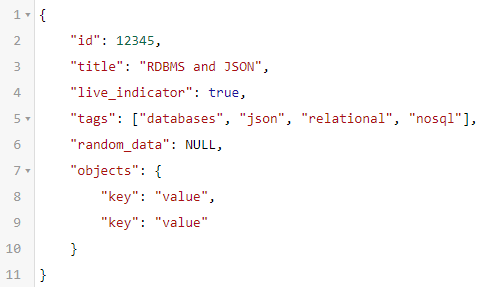
Why?!?
Why would you use JSON in a relational DB!?!
There are many circumstances where you wish to store document style data, such as UI preferences, incoming data that is not processed locally on the backend.
Why stand up document store increasing complexity of your existing infrastructure when most modern relational databases have the ability to store JSON data.
Data Modeling - RDBMS vs. JSON
Core Difference in Design Philosophies
RDBMS + NORMALIZATION - Minimize Duplicate Data and Data Anomalies
JSON + DENORMALIZATION - Minimize the Need for Joins
(And Support Flexible Schemas)
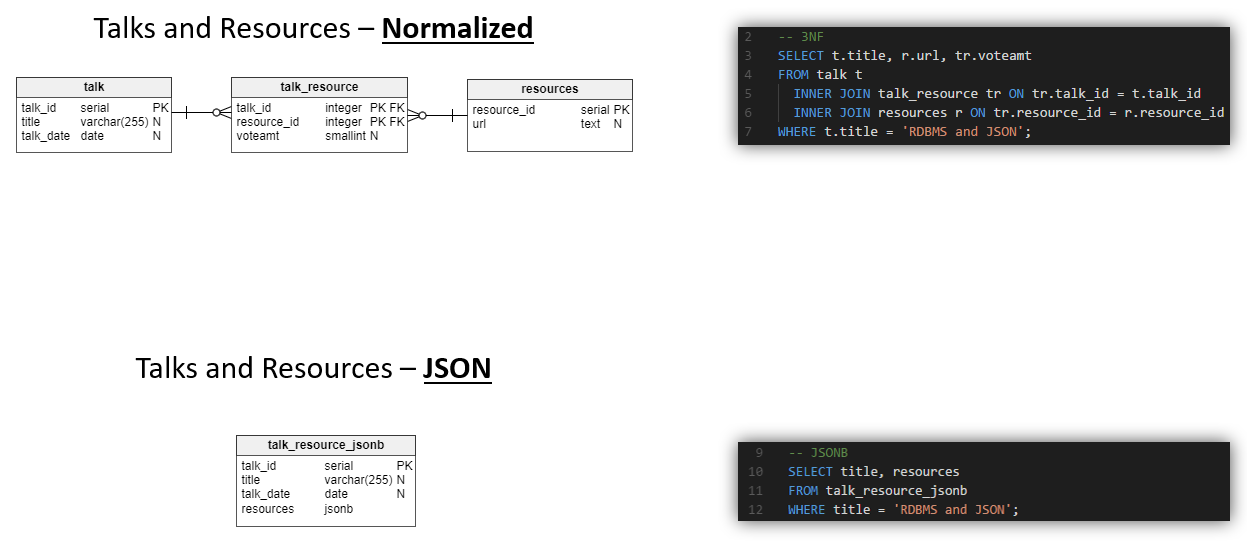
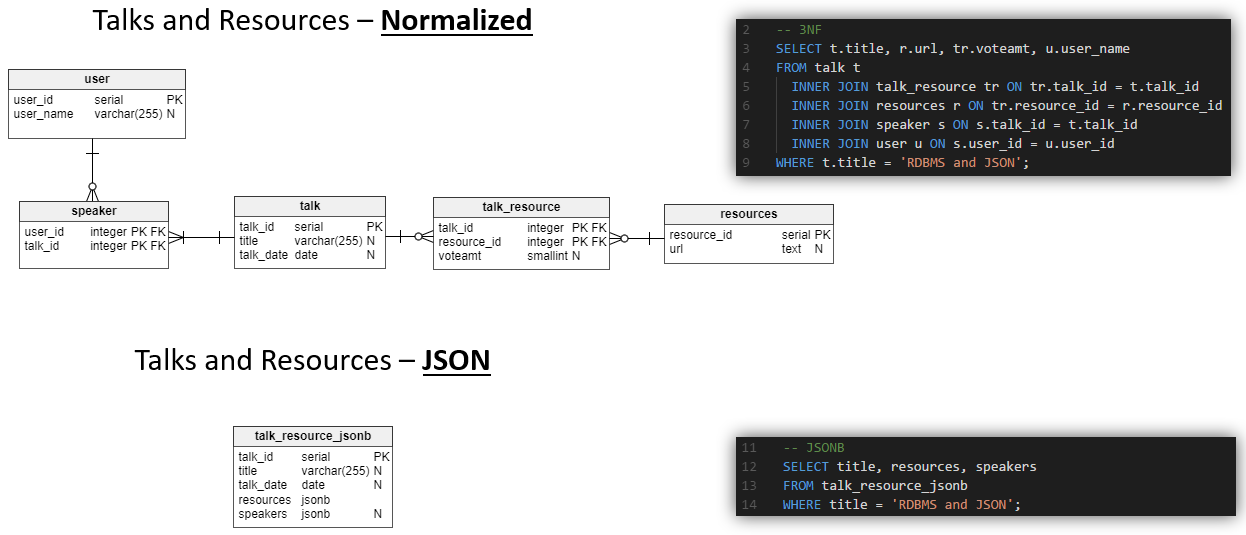
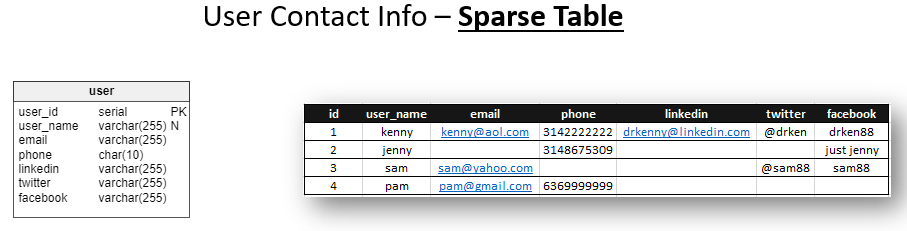
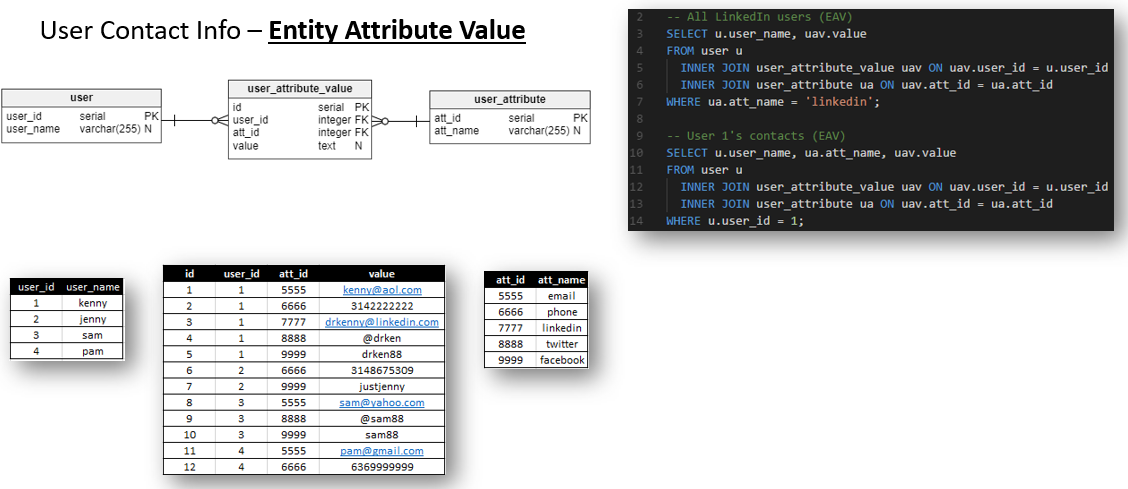
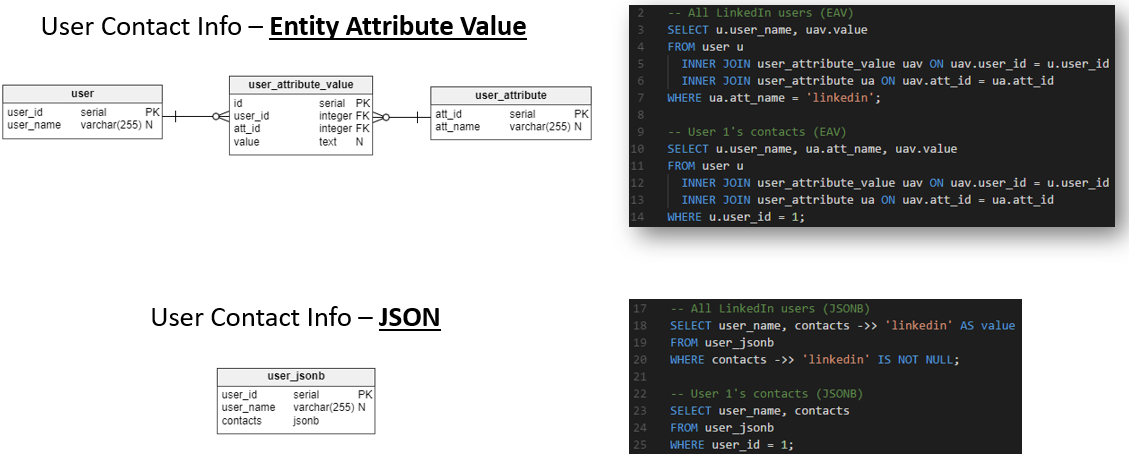
RDBMS + JSON USE CASES
Semi-Tangible Examples
USE CASE: Shopping Cart
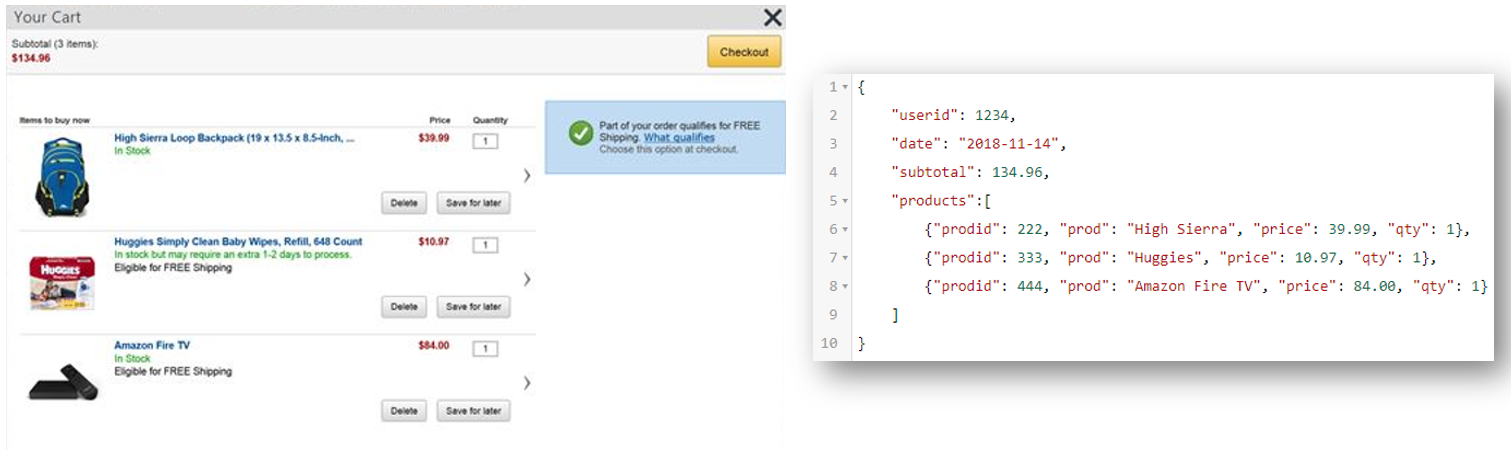
USE CASE: Storing Front-end Preferences
Single Page Applications often have a data stores that need to be persisted but not necessary understood by the backend API service as they are only used by the front-end.

|
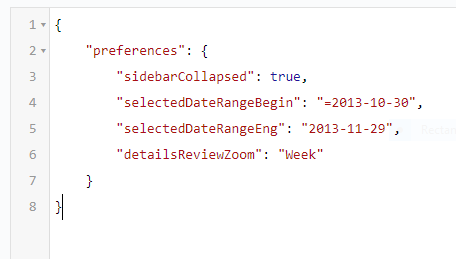
|
USE CASE: API Response Consumption
Consuming 3rd party API response may not require consumption of the data immediately.
The response(s) can be stored, later extracting section(s) of the response to be consumed.

USE CASE: Trello Cards
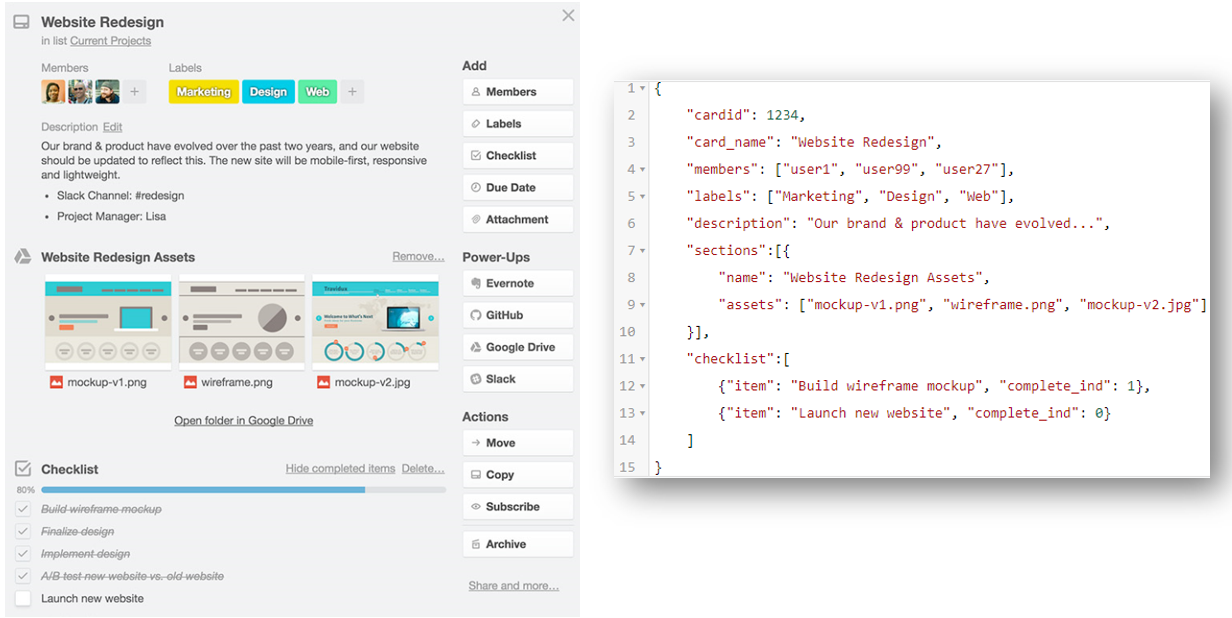
USE CASE: Slack Reactions
USE CASE: Slack Admins .... (bad idea)
JSON Downsides
- Extra Storage
- Lack of Statistics
- Heavy Updates and Inserts
- Watch out for Lazy DB Design...
RDBMS JSON implementations
"...all men JSON implementations are created equal..."
NOT!
PostgreSQL
| Version | Feature(s) |
|---|---|
| 9.2 | JSON Validation |
| 9.3 | Extract Operators |
| 9.4 | JSONB |
| 9.5 |
JSONB Modifiers |
| 9.6 | jsonb_insert() |
| 10 | Full Text Search for JSON/B |
PostgreSQL
| JSON | JSONB (Binary) |
|---|---|
| Preserves whitespace | Removes whitespace b/w keys |
| Preserves key order | Arbitrary key order |
| Duplicate keys | No duplicates |
| Heavy writes (No indexes) | Heavy reads (Indexes allowed) |
| E.g. Log files; API responses | Recommended for general use |
MySQL
| JSON (Binary) |
|---|
| Removes whitespace b/w keys |
| Arbitrary key order |
| No duplicates |
| Indexes allowed via virtual columns |
| 1 Gb per field |
MariaDB
| LONGTEXT aka JSON |
|---|
| Preserves whitespace |
| Preserves key order |
| Duplicate keys |
| Indexes allowed via virtual columns |
| 4 Gb per field |
| CHECK Constraint required to validate document on column definition |
SQLite
| TEXT |
|---|
| Preserves whitespace |
| Preserves key order |
| Duplicate keys |
| No enforced field limit |
| json() function call required to validate document on statement |
Adding a JSON compatible column
PostgreSQL
ALTER TABLE users ADD contacts JSONB;MySQL
ALTER TABLE users ADD contacts JSON;MariaDB
ALTER TABLE users ADD contacts JSON CHECK(JSON_VALID(user));SQLite
ALTER TABLE users ADD contacts TEXT;Insert
PostgreSQL/MySQL/MariaDB
INSERT INTO users (user_name, contacts) VALUES ('kenny', '{ "email": "kenny@aol.com", "twitter": "@drken"}');INSERT INTO users (user_name, contacts) VALUES ('sam', '{ "email": "sam@yahoo.com", "twitter": "@sam88", "facebook": "sam88"}');SQLite
INSERT INTO users (user_name, contacts) VALUES ('kenny', json('{ "email": "kenny@aol.com", "twitter": "@drken"}'));PostgreSQL
UPDATE users SET contacts = JSONB_INSERT(contacts, '{phone}', '"314-222-2222"') WHERE user_name = 'kenny';Select
(Including returning a subsection of the document)
PostgreSQL
SELECT user_name, contacts -> 'twitter' AS twitter FROM users WHERE user_name = 'kenny';SELECT user_name, contacts ->> 'twitter' AS twitter FROM users WHERE user_name = 'kenny';SELECT user_name, contacts ->> 'twitter' AS twitter FROM users WHERE contacts ->> 'twitter' IS NOT NULL;MySQL
SELECT user_name, contacts->'$.twitter' AS twitter FROM users WHERE user_name = 'kenny';SELECT user_name, contacts->>'$.twitter' AS twitter FROM users WHERE user_name = 'kenny';SELECT user_name, contacts->>'$.twitter' AS twitter FROM users WHERE contacts->>'$.twitter' IS NOT NULL;MariaDB/SQLite
SELECT user_name, JSON_VALUE(contacts, '$.twitter') AS twitter FROM users WHERE user_name = 'kenny';Update
(Including updating a subsection of the document)
PostgreSQL
UPDATE users SET contacts = JSONB_SET(contacts, '{twitter}', '"@fred"') WHERE user_name = 'kenny';MySQL/MariaDB/SQLite
UPDATE users SET contacts = JSON_SET(contacts, '$.twitter', '@fred') WHERE user_name = 'kenny';Delete
(Including deleting a subsection of the document)
PostgreSQL
UPDATE users SET contacts = contacts - 'twitter' WHERE user_name = 'kenny';MySQL/MariaDB/SQLite
UPDATE users SET contacts = JSON_REMOVE(contacts, '$.twitter') WHERE user_name = 'kenny';Virtual Index on a JSON attribute
PostgreSQL
CREATE INDEX idx_users_contacts ON users USING GIN (contacts);
CREATE INDEX idx_users_contacts_email ON users USING GIN ((contacts -> 'email'));MySQL
/* Create the virtual column: */
ALTER TABLE users ADD contacts_email VARCHAR(255) AS (contacts->>'$.email');
ALTER TABLE users ADD contacts_email VARCHAR(255) AS (contacts->>'$.email') STORED;/* Create your traditional index: */
ALTER TABLE users ADD INDEX (contacts_email);
ALTER TABLE users ADD INDEX (contacts_email_stored);MariaDB
/* Create the virtual column: */
ALTER TABLE users ADD COLUMN contacts_email VARCHAR(255) AS (JSON_VALUE(contacts, '$.email')) VIRTUAL;/* Create your traditional index: */
ALTER TABLE users ADD INDEX (contacts_email);
ALTER TABLE users ADD INDEX (contacts_email_stored);Demo
Additional Resources
- https://www.postgresql.org/docs/10/static/datatype-json.html
- https://www.postgresql.org/docs/10/static/functions-json.html
- https://hackernoon.com/how-to-query-jsonb-beginner-sheet-cheat-4da3aa5082a3
- https://blog.codeship.com/unleash-the-power-of-storing-json-in-postgres/
- https://www.compose.com/articles/could-postgresql-9-5-be-your-next-json-database/
- https://dev.mysql.com/doc/refman/8.0/en/json.html
- https://dev.mysql.com/doc/refman/8.0/en/json-functions.html
- https://dev.mysql.com/doc/refman/8.0/en/create-table-secondary-indexes.html#json-column-indirect-index
- https://mysqlserverteam.com/indexing-json-documents-via-virtual-columns/
Next Steps
- Lots more JSON Functions
- Indexing
- Optimizer & Query Planning
Questions
Feedback...
- Bryan Jones - Build Engineer
- LinkedIn: https://www.linkedin.com/in/bryan-jones-95a3a312/
- Slack (STL Tech): @bjones
- Matt Thomas - Principal System Engineer - UI
- Twitter: @matsinet
- Slack (STL Tech): @matsinet
- Website: https://where.matsinet.codes